Suitability & Exclusions
What are Suitability and Exclusions?
MoQu custom Processes, use Suitability to select and prepare relevant Attributes, and Exclusions to rule out Models or Components from the scope of the process.
Suitability
Suitability allows us to define which Attributes are suitable for a given process with the ability to:
- Select Attribute by exact name or using a Pattern with wild cards, e.g. anything that has 'Volume' in its name
- Apply an Alias to the Category or Property name of the matched Attribute, to get a consistent output
- Apply Unit Correction, including a Multiplier to convert models in different units into a shared reference
- Define an Order of Precedence when multiple Attribute are suitable for the same use
Suitability is defined globally for all Models, but can be restricted to the Project, or Model name level.
To select suitable Attributes for a given Process, open the App and Navigate to Processes > ![]() Suitability.
Suitability.
The Suitability Board shows the list of all Attributes found to date in all scanned Models, with their indexing Status, one of:
- Valid: The Attribute was indexed
- ValidWithIgnoredValue: The Attribute was indexed but some values were ignored
- IgnoredValue: The Attribute is set to be indexed, but contained only values to ignore
- NotIncluded: The Attribute was not indexed as it was not in the Inclusion list
- Excluded: The Attribute was not indexed as it was in the Exclusion list
Use the Search at the top, the Bookmarks in the toolbar or combination of them to find a suitable attribute for a process. Select the Attribute and click Map Attribute.
In the Attribute mapping dialogue select a Suitability for the mapping, this can be from the list of built-in MoQu processes or we can create our own. Optionally we can apply Corrections on both the Attribute Name and Value, and restrict the Scope of the suitability.
Using the button Match Pattern instead of Map Attribute, will also allow us to use custom matching patterns to select Attributes instead of exact names. Patterns allow for T-SQL Like syntax, with:
- % for any string of zero or more characters
- _ for any single character
- [] for any single character in the specified range, e.g. [a-z] or [abc12]
- [^] for any single character not in the range
- [] is also used to escape wild cards, [%], [_], [[] etc.
Exclusions
At times, we may want to exclude some Models from automatic processing, for instance when including survey or interface Model in the index for reference. Exclusions allow us to exclude Models from the scope of a Process at the Area, Discipline, Model or Component levels.
To define Exclusions for a given Process, open the App and Navigate to Process > ![]() Exclusions.
Exclusions.
On the left hand side, we can see all the Exclusions Rules, on the right hand side all the Models with their exclusion status. Selecting a Rule on the left filters Models matching the rule on the right.
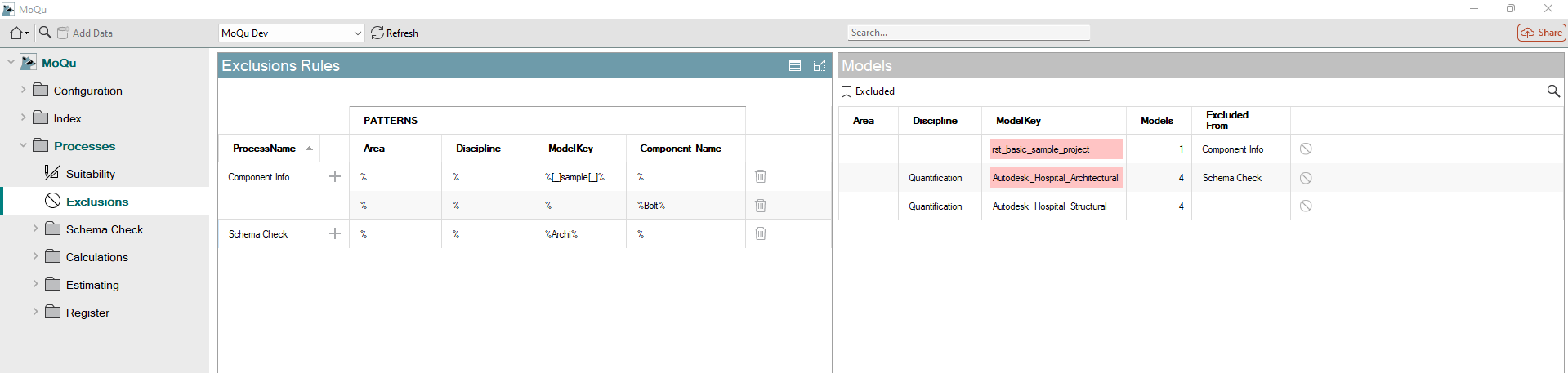
Exclusions can be defined by creating a new rule using the  New Rule button, or by browsing through the Models on the right and clicking the
New Rule button, or by browsing through the Models on the right and clicking the  Exclude button. Either option opens the Exclusion Rule definition dialogue with an opportunity to define the matching patterns, using the same T-SQL Like syntax as the Suitability above.
Exclude button. Either option opens the Exclusion Rule definition dialogue with an opportunity to define the matching patterns, using the same T-SQL Like syntax as the Suitability above.