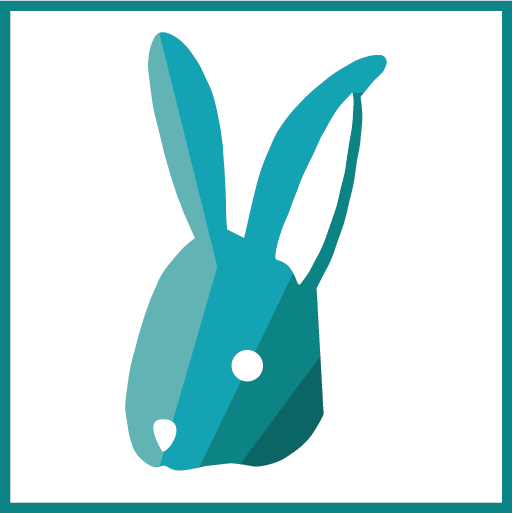Trouble Shooting Missing Elements in the tree
In this Section...
In this section you can trouble shoot the Projects Tree
The Projects Tree is Empty
- Have you tried adding a Project or a DataSource?
- If there was a warning message at the bottom of the tree, have you tried reloading DataSource libraries?
- If you cannot load libraries, your installation of BimSens might be corrupted. Try uninstalling and re-installing the latest version
I cannot import a file
- Are you importing a file of the right type? From the Projects Tree you can only import complete files, containing the information about the Project and the Viewer(s). Open the bsxp (xml) file with a text editor and check that the top node is named SensDispatcher
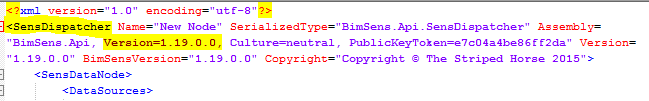
Sub parts like DataSources, DataViews, Layouts, Colour Filters etc. can only be loaded form the corresponding configuration dialogue
- Was the file version the same as your current version of BimSens? Some versions are not compatible and you may need to reconfigure the Project:
- To check your BimSens version go to Help > About.
- To check the version open the bsxp file as shown above and check the Release attribute (1.0.0.14 in snap shot above).
The Tree, DataSources, DataViews or Layouts are not like in the file
BimSens does not keep a connection to the original configuration file, it only reads it once and maintain its own copy separately. If you have modified the configuration after you loaded the file it can be different:
- Have you tried reloading the file? Save a copy of the current configuration and reload the original file.
- When an error occurs on reading a configuration file, BimSens can try to continue reading the file, some part of the configuration can be reset to their default value. Try editing the configuration, close and reopen BimSens to see if the changes are maintained.