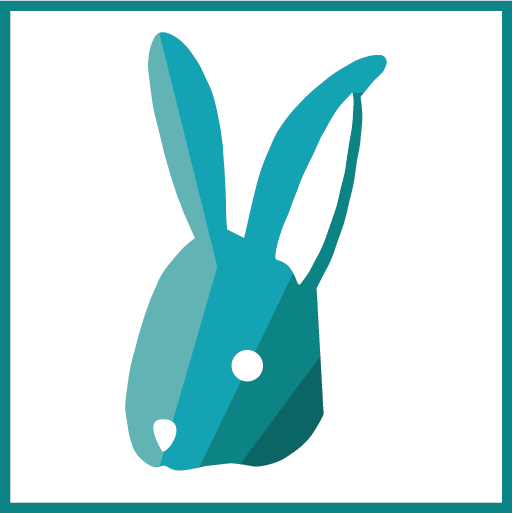Creating Apps
|
|
|
|
|
Before diving in, consider having a quick look at the Terminology of BimSens and the use of the Projects Tree if you are not yet familiar with it. |
Projects and Apps
BimSens allows you to create Apps to provide controlled access to data sources with light weight User Interface. Apps are saved in Projects files, .bsxp.
To create a new App you must configure a Project using the Projects Tree.
- Create a new Project
- Add a DataSource from the available types
- Edit the DataSource and add a DataView
- Customise the DataView with one or several Layouts to manage columns visibility and order and formatting
- Add Boards to link DataViews together in Apps
- Link you App to (3D) Viewers
- Colour models using data
- Transfer data in and out of models, and between DataSource