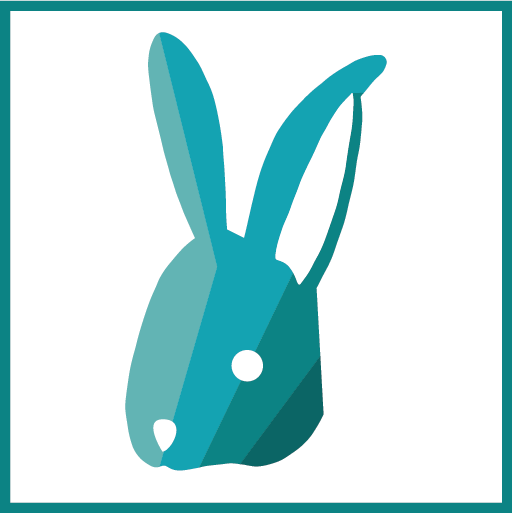Licence Types
Do I need a Licence?
A licence is required for professional use.
For personal use or if you are student or university, you do not need a licence to use BimSens, and can simply register for the personal mode.
To learn how to activate the various licence mode see Activate BimSens
Personal Mode
The personal mode has unrestrained access to all functionalities of BimSens, like a Developer licence, but can only read and write non-protected configuration files.
For more information about configuration files see Configuration Files Format and Licences
Professional Modes
A Licence is required to run every pro version of BimSens including the free Viewer. There are 3 main license types: Viewer, Contributor and Developer.
 Viewer: the Viewer can access protected Projects pre-configured by user with a Developer license, but cannot modify the configuration. The Viewer cannot modify the data either, nor run any action or transfer, but he can apply predefined Colour Filter and Layout.
Viewer: the Viewer can access protected Projects pre-configured by user with a Developer license, but cannot modify the configuration. The Viewer cannot modify the data either, nor run any action or transfer, but he can apply predefined Colour Filter and Layout. Contributor (formerly Author): in addition to the Viewer capabilities, the Contributor can edit data as allowed by the DataView configuration including Sequence Edit, run Actions and Data Transfers. The Author cannot modify the configuration either.
Contributor (formerly Author): in addition to the Viewer capabilities, the Contributor can edit data as allowed by the DataView configuration including Sequence Edit, run Actions and Data Transfers. The Author cannot modify the configuration either. Developer (Formerly Admin/Full): the Developer has unrestrained access to all functionalities of BimSens in all viewers, including the ability to configure Projects to distribute to other users, including DataSource, DataView, Layout, Data Transfer, Colour Filter etc. The Developer can read both protected and clear configuration files, but only write encrypted files.
Developer (Formerly Admin/Full): the Developer has unrestrained access to all functionalities of BimSens in all viewers, including the ability to configure Projects to distribute to other users, including DataSource, DataView, Layout, Data Transfer, Colour Filter etc. The Developer can read both protected and clear configuration files, but only write encrypted files.
To learn more about the different license type see the version comparison page.
You can request a license using the license request form.
Configuration Files Format and Licences
Configuration files are the files that BimSens uses to save configuration settings. They are xml file that come in two formats: protected and clear (or un-protected).
When using the Personal mode, BimSens can only read and write clear xml files.
When using Viewer and Contributor Licences, BimSens can only read protected files, and not write any format.
When using a Developer Licence, BimSens can read both clear and protected xml files, but only writes protected files.