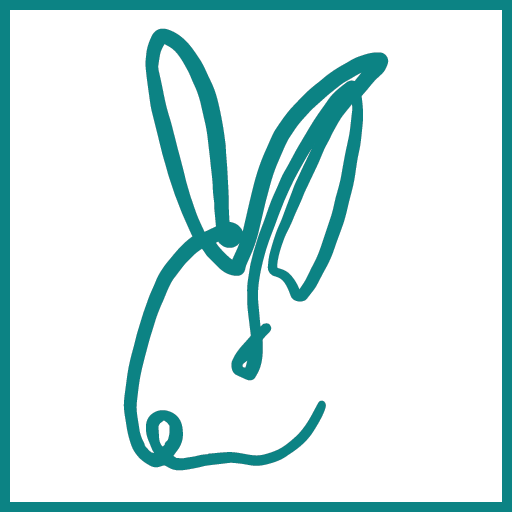Trouble Shooting the Colour Filtering result
In this Section...
In this section you can trouble shoot Data Colour Filtering
Nothing Happens
- Colour Filters require the data and the 3D to be coupled, have you defined the ID Match and is it working? Trouble shoot the ID Match.
The Colours are not Right
- When you select the object in 3D, have you checked what records BimSens is showing in the grid?
- In Navisworks, is the current Viewpoint set to Full Render? When set to Full Render, objects that have a material defined will not be coloured. Consider using the Shaded mode instead (Viewpoints > Render > Mode > Shaded)
- If the inheritance is activated, are you sure the object is not inheriting properties from a parent
- If the object has multiple matches, have you set up the multiple match resolution?
- Have you checked that the Colour Filter you are applying is that of the Key being shown
- Did you apply the Colour Filter to the selection only? Objects that are not selected automatically get the appearance define for 'Other Values'
- Are you using the 'Count' multiple match resolution with some objects having a single match?
Objects are Missing
- Was the entire model visible before you applied the Colour Filter? If parent nodes of coloured objects are hidden, the object are hidden too. Try resetting the model appearance before applying the Filter.
- Have you applied the same Filter several times? If the filter contains appearances that are set has hidden it can hide parents of objects that are supposed to be visible on the next run (see previous point)
- Did you apply the Colour Filter to the selection only? Objects that are not selected automatically get the appearance define for 'Other Values' which can be set to hidden.
Everything is Transparent
- Check the section The Colour are not right above
Colours cannot be reset
- In Navisworks, if you save a nwd file with a colour filtered applied, the colours become the new default and trying to reset the model appearances will always restore these colours. To prevent this issue, always work from a nwf file, or create a 'Home' viewpoint (that overrides Appearances and Hide/Show) before using any of BimSens's appearances function (Colour filter, Hide/Show, Fade out etc.)