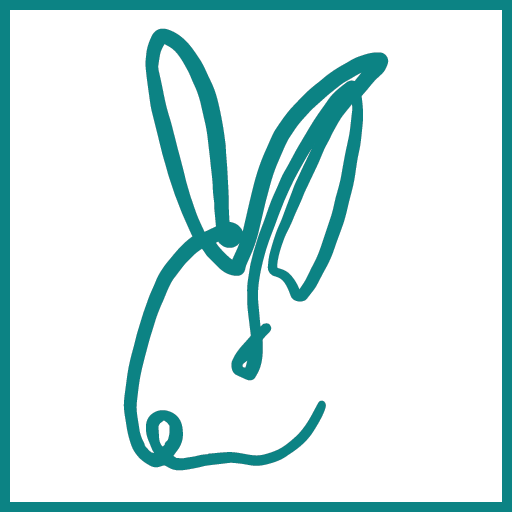Inheritance & Descendants
Properties Inheritance from Ancestors
The Properties used for the ID Match may not be stored on the geometry but on parent node, an Ancestor in the tree. To allow for a matching in this situation you must enable the Inherit Properties from Ancestors for ID Match.
When this option is activated, if a selected object is missing one of the Property required for the ID Match, BimSens will look in its parent nodes up to the root, to check if one parent has the Property defined. The clicked object is said to have "Inherited" the Property from its parent.
In the example below on Navisworks, the object Polyface Mesh, selected on the left hand side, can inherit the property "UGL Steelplan.Assembly Mark" from its direct parent node.
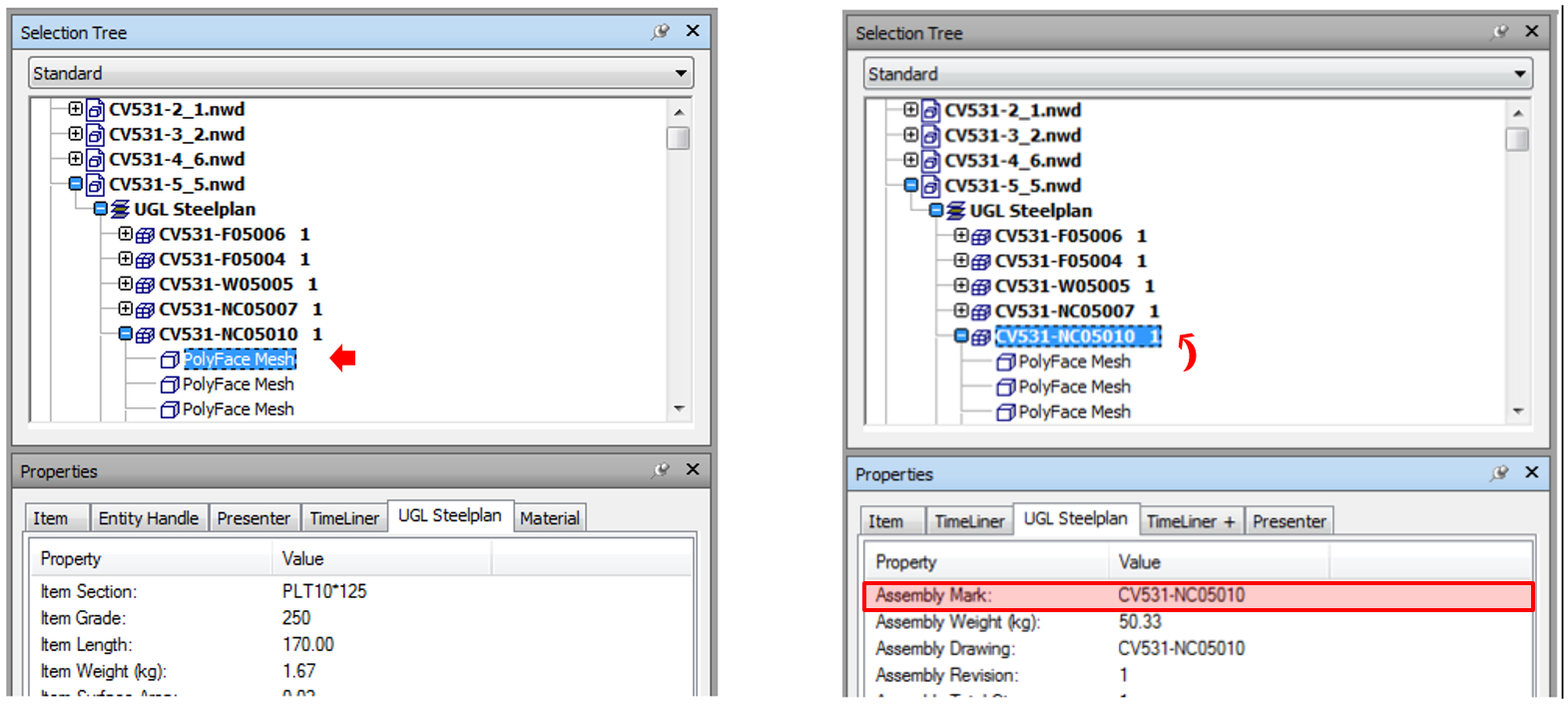
When the Property can be found on multiple parents, the inherited value is that of the closest parent.
When an ID Match has multiple conditions, Properties missing on the object can be inherited from different level in the Tree. For instance a geometry node could inherit its 'Level' Property from its direct parent, its 'Building' Property from a parent of the parent etc.
Check Descendants
When neither the selected object nor any of its parent nodes have the Property required for the ID match, you can activate the option Check Descendants. All children nodes, or Descendants, of the selected node will be searched and the ID Match will be re-evaluated on the Descendant having the Property. This option is useful with some of the Selection Resolution that may lead to select high level node in the tree, or for direct selection of the tree nodes, but it can lead to important lags on big models where selecting top level nodes will trigger a search in the entire tree.
|
|
Do not activate the Check Descendants option lightly, it can have serious impact on performances when navigating the tree. |
|
|
|
When navigating the tree of a big model with the Check Descendants option active, consider temporarily suspending the 3D Trigger. |
|
This option is only available with Single condition ID Match, and will not be performed with complex ID match having multiple conditions.