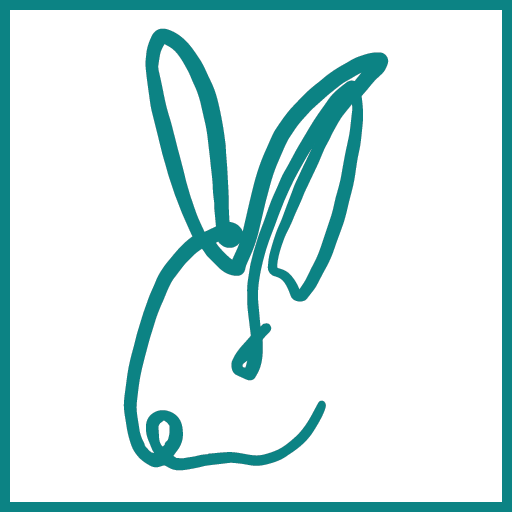Refreshing the Data
How to Refresh the Data?
The data showing in the grid can be refreshed manually in several ways:
- The first time you double click DataView or Layout from the Projects Tree to activate it
- By clicking the
 Refresh button in the bottom toolbar
Refresh button in the bottom toolbar - From the Projects Tree, right clicking a DataView Node and selecting Refresh
- From the Projects Tree, right clicking a DataSource Node and selecting Refresh Source which also re-initializes the DataSource and checks your authentication.
|
|
The first time you activate a DataView you may have to provide a login and password. Find out more about Authentication and Security. |
|
Automatic Refresh of the Data
Additionally the data is refreshed automatically:
- Triggered at regular intervals when the Refresh Timer is active
- Every time you change a value in the grid, the entire data is refreshed in case some fields are calculated by the server
- After you perform an Action
- After you ran a Transfer that pushes data to the DataSource
- When a change notification is received from the active DataView and the option to automatically refresh data on change notification is active