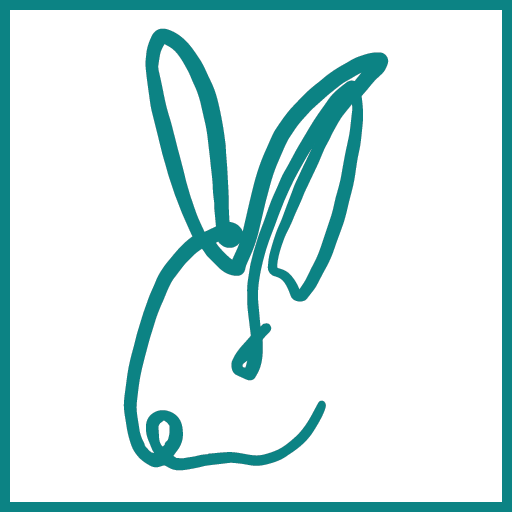Status Bar
Licensing
 Licences: Click to manage your licence. When connected to a server, this open a menu to quickly swap between licence levels
Licences: Click to manage your licence. When connected to a server, this open a menu to quickly swap between licence levels
Project Path
The Status Bar shows the full path of the data being displayed in the grid. When no data is loaded it shows tips on how to get started.
Triggers
![]() Triggers Options: define the ID Match rules between 3D objects and DataView's objects to enable Triggers
Triggers Options: define the ID Match rules between 3D objects and DataView's objects to enable Triggers
![]() The Grid Trigger propagates grid selection to select the corresponding components in the viewer. When it is active, you can also set:
The Grid Trigger propagates grid selection to select the corresponding components in the viewer. When it is active, you can also set:
 The Reframe Trigger so that the viewer re-frames on the selection
The Reframe Trigger so that the viewer re-frames on the selection The Isolate Trigger so that the viewer hides everything that is not selected
The Isolate Trigger so that the viewer hides everything that is not selected
![]() The 3D Trigger propagates viewer selections to filter the data in the grid
The 3D Trigger propagates viewer selections to filter the data in the grid