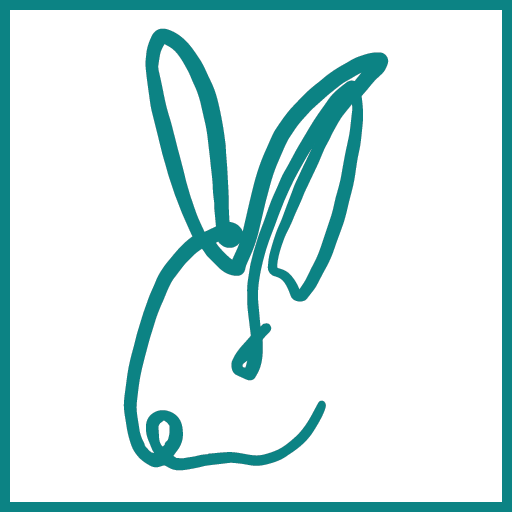Data Transfers
What is a Transfer?
Data Transfers allow you to transfer data between the views and the model, as well as import and export.
All editable DataViews support data imports and some 3D viewer and/or DataSource implementations will provide other data transfer options.
What are the Transfer Directions?
There are 5 directions of Transfers differentiated by the origin and target of the transferred data.
- DataView To Viewer: when the data is transferred from the DataView to one of the viewer internal data base. Navisworks Transfers To Timeliner and To Properties are examples of DataView To Viewers Transfers
- Viewer To DataView: when the data is transferred from one of the viewer internal data base to the DataView. Navisworks Transfer From Timeliner is an example of Viewer To DataSource Transfer.
- DataView To DataView: when the data is transferred from one DataView to another, for instance between a SQL server and P6 Web Services
- DataView Export: when the data is exported out of the DataView, to an external file like Excel or Comma Separated Values
- DataView Import: when the data is imported from an external file into the DataView
How to Transfer Data?
To create a new Transfer:
- From BimSens main form, in the top toolbar, open the Transfer Dialogue

- Select a Transfer Direction from the left panel
- Click the New Transfer button to select a Transfer Type from the list of available types. If there is only one Transfer type available, the configuration dialogue opens directly.
Refer to the corresponding documentation to learn how to set up each transfer:
How to Run an Existing Transfer?
Previously configured Transfers can be run directly from the Transfer Dialogue.
If you hover the mouse over the Transfers, a tool-tip will be displayed that describe the Transfer's configuration, including field mappings.