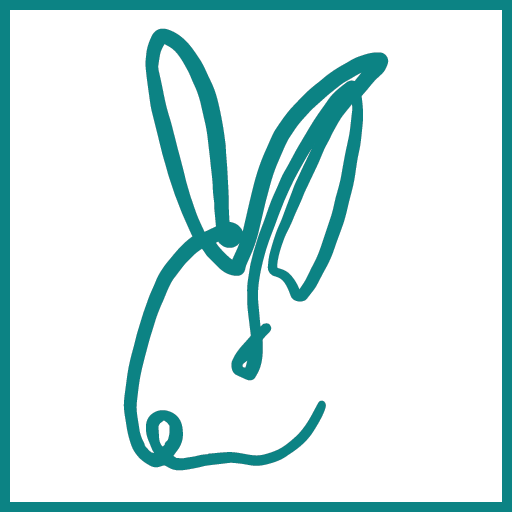OleDB
Creating a OleDB DataSource
Use the Projects Tree or the Project Configuration dialogue to Create or Edit a new OleDB DataSource.
Configuring the OleDB DataSource
To setup a OleDB DataSource:
- Enter the Connection String to connect to your source. See some examples here: https://www.connectionstrings.com/net-framework-data-provider-for-ole-db/
Configuring the OleDB DataView(s)
DataView have standard and custom configurations areas. This section describes how to setup SQL DataView custom area. Refer to the standard section for information about setting up Parameters, Pivot or Calculated Columns.
You can create DataViews from multiple files, sheet, or source depending on the OleDB driver you are using. To create a new DataView, from the DataSource Configuration dialogue click the New DataView button. Refer to the section Configuring a DataView for more ways to create and edit DataViews.
To configure an OleDB DataView:
- Enter a view Name
- Type the query to run on the data (ensure the syntax matches that supported by the OleDB driver that you are using).