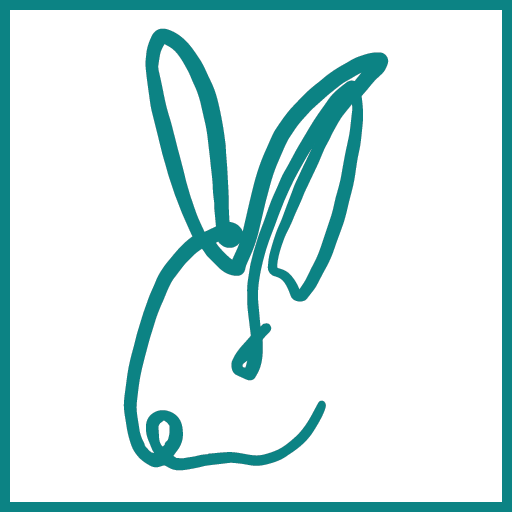Configuring a DataSource
What is a DataSource?
A DataSource is a connection to a source of data from which you can create tables or 'DataView', DataSource' such as a SQL server database, an Excel workbook, a Primavera P6 Web Service etc.
A DataSource contains one or more DataView and the encrypted credentials of the user.
Creating a New DataSource
DataSources can be created in 3 ways:
- From the Projects Tree, right click a
 Project Node or a
Project Node or a  DataSource Node and select
DataSource Node and select  New DataSource
New DataSource - From the Project Configuration Dialogue, click the New DataSource button
- By dragging and dropping a file directly onto the Projects Tree. This requires at least one DataSource supporting format of the file being dropped.
An existing DataSource can be cloned:
- From the Projects Tree right click a DataSource Node, select New DataSource and confirming the duplication.
Similarly DataSources can be edited in 2 ways:
- From the Projects Tree, right click a DataSource Node and select Configure
- From the Project Configuration Dialogue, Select the DataSource in the list and click the New button, our double click the DataSource in the list directly
If the DataSource type that you need is not listed, you can try to Adding Source Types from compatible library files (.dll).
Configuring the DataSource
When you create or edit a DataSource, the Source Configuration Dialogue opens. It is divided in 3 parts:
- The Source Name is the name for the DataSource as you want it to be displayed to the user in the Projects Tree
- The Configuration section hosts a configuration control specific to the DataSource provider, refer to the corresponding documentation for more details.
|
|
Some DataSources may not be configurable. |
|
- The Views section shows the list of DataViews for that DataSource. When the DataSource supports it, you can Add, Edit and Delete DataViews.
|
|
You can hide the child nodes at any level from the less technical users that do not have an Admin licence |
|
Next Step
Once configured, some DataSources will allow you to add DataViews.