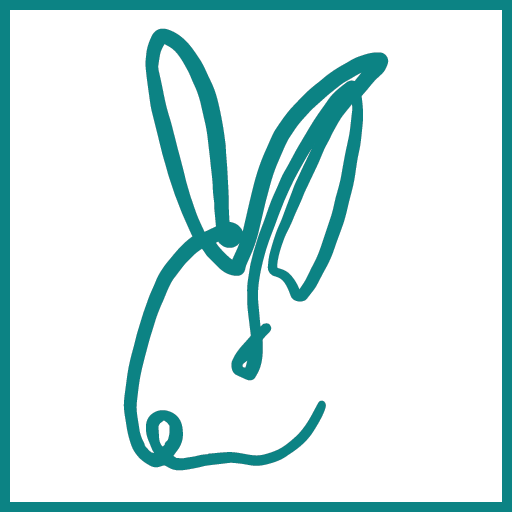Microsoft Excel
BimSens can connect directly to a Microsoft Excel Workbook in 2 ways:
- Using the NPOI Connection
- Using the OleDb connection
The OleDB connection is faster but requires the driver Microsoft Access Database Engine to be the same 32 or 64 bit than the 3D viewer. The driver is usually installed together with Microsoft Office most often 32 bit but most 3D viewers have 64 bit version which are not compatible.
The NPOI Connection uses the NPOI external libraries to read the data within a worksheet. It is slower than the OleDB connection but works with mixed 32 and 64 bit versions of 3D viewer and Microsoft Office. When unsure of the software versions of your users, always prefer the NPOI Connection to the OleDB.
|
|
It is possible to install the Microsoft Access Database Engine 64 bit required for this connection to work with a 64 bit 3D viewer when using Office 32 bit. You will have to first uninstall Office 32 bit, install the driver 64 bit and then re-install Office 32 bit. Check with your IT service before undertaking this kind of major surgery. |
|
|
|
If you do configure BimSens to use an OleDB connection to Microsoft Excel, all users of your configuration will need to have a matching version of the driver and the 3D viewer (both 32 bit or both 64 bit). In doubt it is safer to setup a NPOI Connection. It is slower but does not have this limitation. |
|