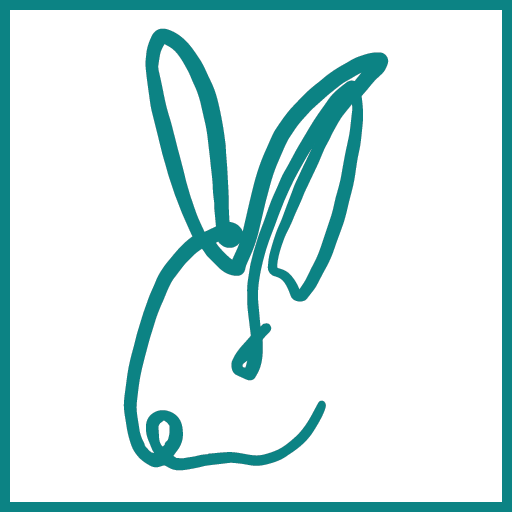Commands
Projects Tree
![]() Home, drop down to manage files: browse recently opened files, create, open, append or save a Project from and to bsxp format
Home, drop down to manage files: browse recently opened files, create, open, append or save a Project from and to bsxp format
![]() Search: Searches the Projects Tree for the typed text
Search: Searches the Projects Tree for the typed text
![]() Add Data: Add a Project or DataSource to the Projects Tree. See Configuring Connections for more information on configuring data connections
Add Data: Add a Project or DataSource to the Projects Tree. See Configuring Connections for more information on configuring data connections
Additional actions are available in the Projects Tree by right clicking on nodes
Main Commands
![]() Refresh: Refresh the data currently visible in the Data Panel.
Refresh: Refresh the data currently visible in the Data Panel.
![]() Search: The filtered value applied to all columns in the active DataView or Board (you can use * as a wild card)
Search: The filtered value applied to all columns in the active DataView or Board (you can use * as a wild card)
![]() Clear Filters: Reset the data filters
Clear Filters: Reset the data filters
See Search and Filter for more details.
When loaded in a viewer that allows appearance changes, more actions are available on the right hand side of the toolbar:
 Hide Unselected and
Hide Unselected and  Reset Visibility of all items
Reset Visibility of all items
 Fade Out Unselected and
Fade Out Unselected and  Reset Appearance of all items
Reset Appearance of all items
Actions
When the DataView or viewer support it, actions buttons are available containing respectively actions for:
 Creating,
Creating, Deleting and
Deleting and Advanced Operations
Advanced Operations
with the objects in the DataView.
See Actions for more details.
Reporting
![]() Colour Filters: opens a dialogue to create, edit, sort and apply colour filters
Colour Filters: opens a dialogue to create, edit, sort and apply colour filters
See Colour Filtering for more details.
![]() Transfer data, opens a dialogue to create, edit, sort and run Data Transfer
Transfer data, opens a dialogue to create, edit, sort and run Data Transfer
See Data Transfers for more information