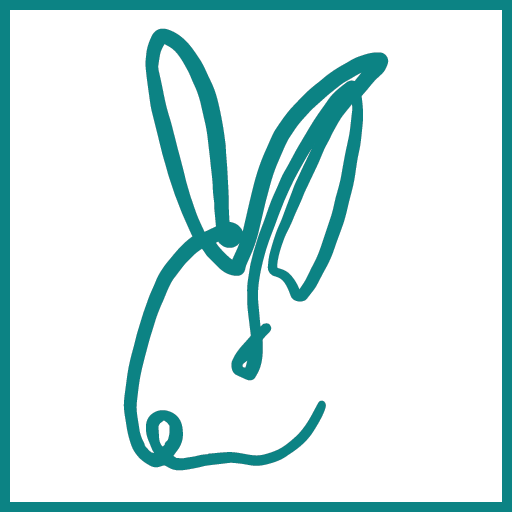Asite Web API
Creating an Asite DataSource
Use the Projects Tree or the Project Configuration dialogue to Create or Edit a new Asite DataSource
Configuring the Asite DataSource
To setup an Asite DataSource:
- Enter the Server Api Url, this is the url of the login service to the Asite server, by default htttps://dms.asite.com/apilogin/
- Enter your password, again the same as the one you normally use to connect to Asite
To check that you have enter the right information you can click the Login button.
Configuring the Asite DataView(s)
You can load several DataViews from the same server either from different workspaces or different folders within the same workspace. To create a new DataView, from the DataSource Configuration dialogue click the New DataView button. Refer to the section Configuring a DataView for more ways to create and edit DataViews.
Asite DataView configuration requires 3 fields:
- The Workspace Name which is the name of the project as displayed on Asite. If you don't know it, or to avoid typo, you can click the browse button to get a list of workspaces that you have access to on Asite.
- The Folder Path which is the path to the folder for which you want to see documents. It is recommended that you narrow down the path to the lowest possible folder, as the query to get document information can be quite slow.
|
|
You cannot bypass Asite permissions with BimSens, every user of the DataView that you configure will need access to the Workspace and Folder that you specify. |
|
- With the Include Sub Folders option, you can specify whether you want the documents from the folder you have specified only, or from all its sub folders as well.
|
|
Chose a folder as deep as possible and don't activate the option to Include Sub Folder to improve performance and speed of the refresh. |
|
Downloading Documents
You can download Asite document from BimSens by applying a Layout to the view and setting the field 'DownloadName' to hyperlink. Clicking the link will then download the document and open the preview in your default software for the document file format.