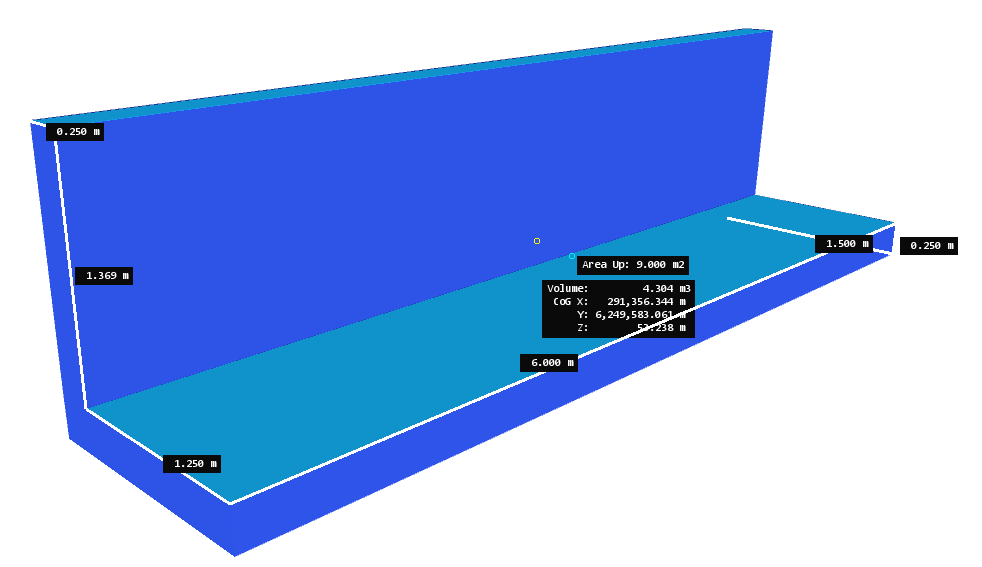Quantification
Using the Quantification Section
The Quantification Section displays:
- The Dimensions: Lengths of the longest Edges in different directions, for pure parallelepipeds these are the Height, Width and Length. For more complex shapes Pango extracts up to 12 primary Dimensions
- The Area: total Area of the Mesh boundary surface (include top, sides, bottom etc. all Triangles). When the Area property is toggled on Pango can also calculate:
- the Center of Surface: X, Y and Z coordinates of the Centroid of all Triangles.
- The Area Up: total Area of Triangles facing mostly up. For a planar slab or slightly sloped floor (e.g. including drainage) this is the top finish area.
- The Area Plan: the projected horizontal Area of the Mesh, equivalent to the shadow or footprint. For a planar slab this is equivalent to Area Up; for other complex shapes it is less
- The Volume: total Volume of the Mesh solid. When the Volume property is toggled on Pango can also calculate:
- the Center of Volume: X, Y and Z coordinates of the Center of Volume. When the Mesh is the full representation of an homogeneous object (same density at all points), this is the Center of Gravity / CoG.
|
|
|
|
|
Construction elements are rarely homogeneous, be careful when assuming a Center of Volume is the Center of Gravity as it can shift considerably depending on the material composition of an object. For instance concrete elements have non-homogeneous reinforcement density (often favouring lower section) that can shift the CoG down). |