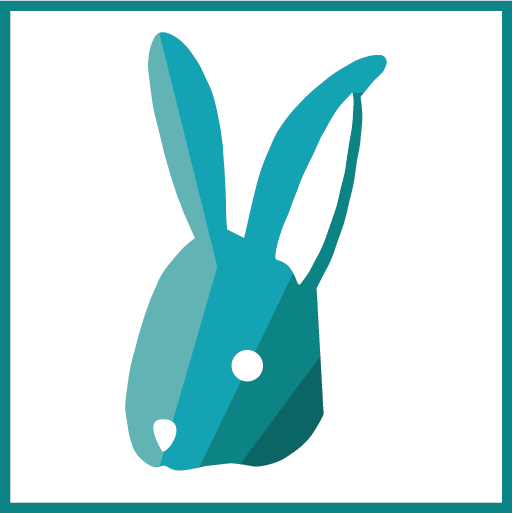Coupling the 3D with the Data
What is an ID Match?
By default BimSens data and the 3D viewer are Not Connected, and selecting objects in one will not trigger any reaction in the other. To connect the 3D to the data you must define an ID Match.
An ID Match It is a set of rules, each rule comparing a Property (or column) of the DataView with a Property of the 3D object or viewpoint. Items of the DataView and 3D objects are considered equivalent if the values of the 2 Properties match.
- How to create a simple ID Match with a single condition
- How to create a complex ID Match with multiple conditions
- Activate Property inheritance in the 3D tree
- Using the Triggers