A DataSource is a connection to a source of data from which you can create tables or 'DataView', DataSource' such as a SQL server database, an Excel workbook, a Primavera P6 Web Service etc.
A DataSource contains one or more DataView and the encrypted credentials of the user.
DataSources can be created in 3 ways:
Similarly DataSources can be edited in 2 ways:
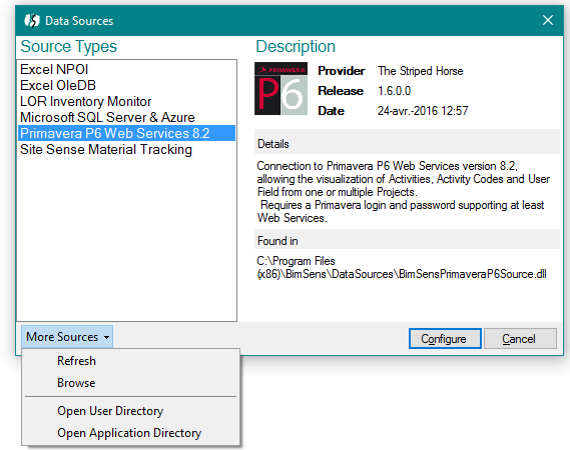
If the DataSource type that you need is not listed, you can try to Adding Source Types from compatible library files (.dll).
When you create a new DataSource, the Source Configuration Dialogue opens. It is divided in 3 parts:
 The Source Name is the name for the DataSource as you want it to be displayed to the user in the Sources Manager Tree
The Source Name is the name for the DataSource as you want it to be displayed to the user in the Sources Manager Tree
 The Configuration section hosts a configuration control specific to the DataSource provider, refer to the corresponding documentation for more details.
The Configuration section hosts a configuration control specific to the DataSource provider, refer to the corresponding documentation for more details.
|
|
Some DataSources may not be configurable. |
|
 The Views section shows the list of DataViews for that DataSource. When the DataSource supports it, you can Add, Edit and Delete DataViews.
The Views section shows the list of DataViews for that DataSource. When the DataSource supports it, you can Add, Edit and Delete DataViews.
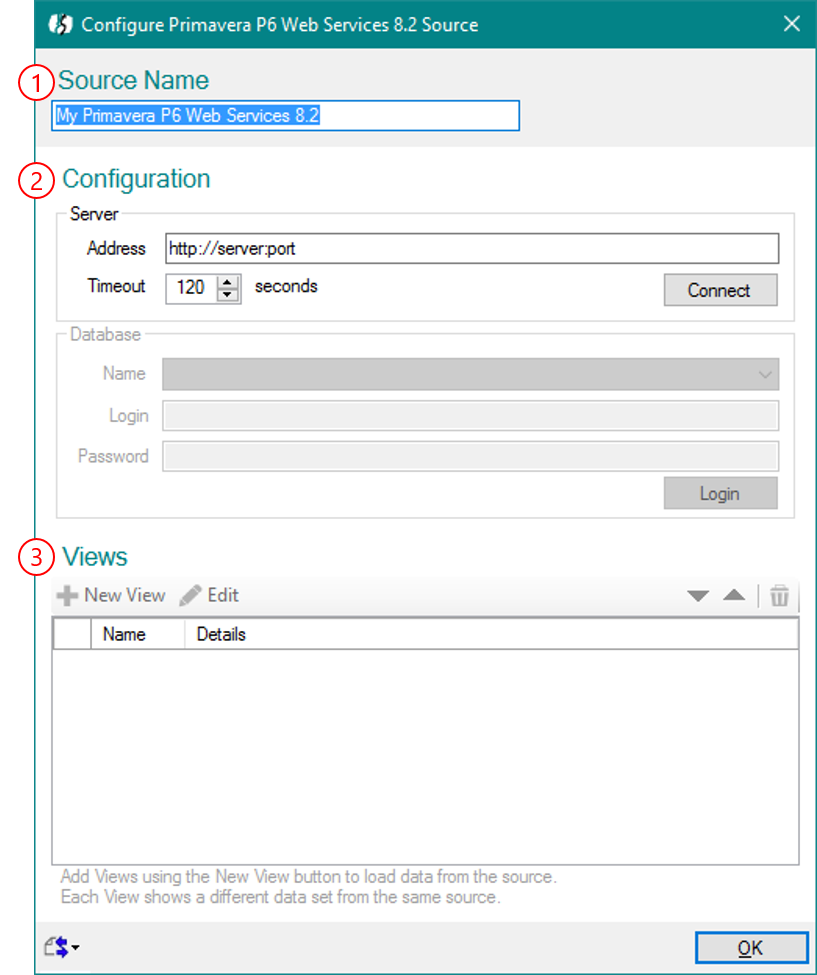
Once configured, some DataSources will allow you to add DataViews.