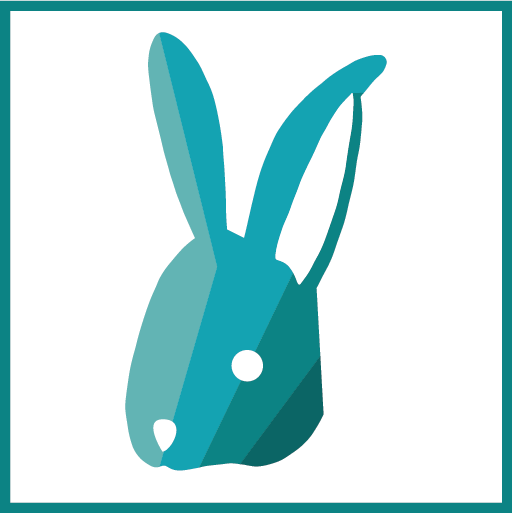What's New?
Version 3.1.1 (22/08/2022)
BIMWatcher |
|
New! Option to export meshes normals for smoother render |
|
Better: Improved export speed |
|
Better: Model converted to meters as per glTF spec, removing visualisation artefacts on web viewer |
|
DataSource |
|
New! OData Data Source to read OData feeds, with strong typing |
|
Command Line |
|
New! new command to save Navisworks file and Navisworks viewpoints |
|
Fix: Console stays hidden when opening smart links |
|
Colour Filter |
|
New! Option to apply a dedicated colour to values not in the explicit list, separately from the 'Appearance of the Rest' |
|
Fix: Values can be ordered explicitly in the Key |
|
ID Match |
|
New! New trigger to reframe the view inside the matching object, e.g. rooms and spaces |
|
Better: Unlimited ID Match filter length for single-condition and OR-conjunctions only ID Matches |
|
Data Transfer |
|
Better: Transfer speed optimised when using multiple conditional workflows |
|
Better: Ability to copy paste values into the attribute mapping grid (e.g. from excel) |
|
Fix: Numerical values rounded to 6 decimal to avoid precision issue between float and double |
|
Version 3.1 (21/05/2022)
BIMWatcher |
|
New! BIMSens can connect to BIMWatcher after publish |
|
DataSource |
|
New! BIMWatcher Data Source to connect read-write to a published BIMWatcher site, edit your data from web and mobile app, and sync it back to your database |
|
Better: Extended Projects Tree support for drag drop quick configuration to URL (e.g. BIMWatcher) |
|
Better: SQL Browser tree support composite search (term1 + term2 etc.) |
|
Command Line |
|
New! Main operations of BimSens can now be run via command line / batch file using BIMSens.Api.Automation.exe |
|
Layout |
|
New! Support for Pivoted column parent style, applied automatically to all columns from the same pivoted field, including new columns as the source refreshes |
|
Colour Filter |
|
New! Option to apply random colours to values not in the explicit list |
|
Better: Key layout direction can be locked |
|
UI/UX |
|
New! Create BIMSens URLs bimsens:// that can open projects, activate views and filter data |
|
New! Right click menu 'Exclude' filter |
|
New! Basic icon editor in the icon browser |
|
Better: Filter tree can be resized |
|
Better: Project support backup save mechanism and read-only file overwrite |
|
Better: Redesign of UI with Tabs for main forms |
|
Better: Prevent opening of same Project twice |
|
Fix: Column reordering not saved in Layout |
|
Fix: Can't set value 0 on a NULL fields |
|
Fix: Can't set NULL value if OtherValues is not active |
|
Fix: Action column error when not in Developer mode |
|
Parameters & Configurations |
|
Better: Configurations can be duplicated (right click) |
|
Licensing |
|
Better: LIcence activation and mode selection is shared between all apps on a machine |
|