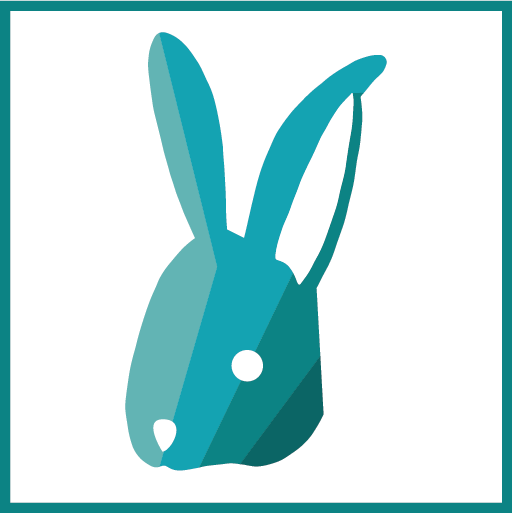What's New?
Version 3.0.1 (24/01/2022)
BIMWatcher |
|
Fix: Support special characters in column names |
|
Board |
|
Fix: Board KPI element not updating on refresh |
|
Actions & Forms |
|
New! Multiple-values drop downs can be linked with / filtered by other drop downs, fields and parameters |
|
New! Actions can have their own menu |
|
New! Actions have tabs to separate fields |
|
New! Multiple-values fields in form and action can use the Toggle editing control instead of the drop down |
|
Better: Action fields support pre-processing function and parameters using the mode 'Calculate' |
|
Better: Action fields can be hidden |
|
Better: Image and multi-line text control can be resized on forms (issue with windows 11 to fix still) |
|
Fix: Multiple-values fields do not refresh when changing the list of values |
|
Bookmarks |
|
Better: Bookmarks support pre-processing formulas (e.g. Date < DateAdd(Day, 7, Today())) |
|
Colour Filter |
|
Better: Colour scale paint all values on the same level if there is enough room |
|
UI/UX |
|
Better: Improved fuzzy matching in data transfer mapping |
|
Better: Calculated columns live syntax check |
|
Fix: Source tree disappear in Navisworks when docking/undocking the window |
|
Fix: Scrolling to the bottom of a grid with resized rows crashes the app |
|
DataSource |
|
Fix: Upgraded to BIMCollab 5.4 Auth |
|
Version 3.0 (11/10/2021)
|
||
New! Model and Data can be exported into interactive mini web-apps, to share with anyone on any device, thanks to our partner @BIMWatcher This is a Concept/Beta, looking forward to your feedback on where we should take this. |
||
Board |
||
New! Create Board directly from DataView and Layout in the Projects Tree with Right Click > Add to Board |
||
Better: Option to define default element to use on Board when drag and dropping items (default is DataElement) |
||
Better: Use Shift/Alt combinations when dragging element over Board to get layout suggestions (e.g. full width and/or height) |
||
New! Board can have custom html help embedded or as remote resources |
||
New! Board Panels interactions (magnify, data mode, help) can be toggled on/off |
||
New! Board can have fixed size header, footer and edges |
||
Projects Tree |
||
New! Project are saved by default in temporary location |
||
Better: Project file loading at start is asynchronous/smoother |
||
Configurations & Parameters |
||
Better: Configuration switch prompt on first refresh |
||
Fix: Contributors (formerly 'Authors') can toggle configurations |
||
Fix: multi parameters configuration can trigger partial refresh of SQL DataView |
||
Data Transfer |
||
New! Data can be exported to xml and json |
||
Better: Navisworks Selection Sets generator allow static prefix and suffix |
||
UI/UX |
||
New! SQL and Html syntax highlight |
||
Better: Treeview filter check on click |
||
Better: One-click edit of true/false field in the data grid (+ beautiful custom styling for better readability) |
||
Better: Action parameters can be re-ordered |
||
Fix: IdMatch error message handling in board interactions |
||
Fix: Grid columns are (forcibly) removed when no longer in use |
||
Excel DataSource |
||
Fix: Default configuration switch now detects customisations to columns and actions |
||
Licensing |
||
Better: Renamed licences level to avoid confusion with app/database access rights, and better reflect actual intent of each level.
|
||
Better: Added a few hints for activating Personal mode so that you stop jamming that send-code button and check your spam first ;) |
||