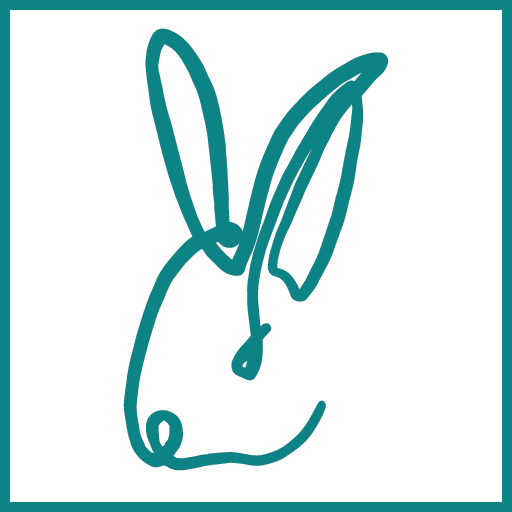What's New?
Version 2.2.4 (19/08/2021)
Parameters |
|
New! Parameters values can saved in Configurations that can be toggled |
|
DataSource |
|
New! SQL DataView support alias for column editing |
|
New! SQL DataSource supports MFA authentication for azure using client Id workflow |
|
New! SQL DataSource supports Parameters for Database and Server names |
|
Layout |
|
New! Layout support static colour background |
|
Better: Simpler workflow to create new Colour Filter for column background |
|
Data Transfer |
|
Fix: Data Import template outputs target columns instead of source |
|
Actions |
|
Better? Actions icons swapped between active and inactive, allowing combined display in both the toolbar and the grid with hover state |
|
UI/UX |
|
New! The app main icon and tree footer can be customised with bespoke images |
|
New! Resource browser provides access to BimSens button icons |
|
Better: Gridview colour coding hidden for grouped value where text is hidden |
|
Better: Search highlight hidden for grouped value where text is hidden |
|
Better: Dedicated reset button for the search |
|
Fix: Refresh button doesn't activate hidden elements |
|
Navisworks |
|
New! Navisworks support data transfer to Selection Sets |
Version 2.2.3 (11/07/2021)
Filters |
|
New! Filters can be Bookmarked to be reapplied in one click |
|
DataView |
|
Better: Text and Excel DataViews support Actions configuration |
|
Element |
|
New! Element can be linked to DataViews and Layouts from external Project files |
|
Data Transfer |
|
Better: Csv export supports encoding settings |
|
Better: Data Imports can generate import templates |
|
UI/UX |
|
Fix: Selection restore conflict on boards with multiple views |
|
Fix: Column order, colour coding or formatting not respected on Board with Action columns |
|
Fix: Multiple headers not clearing on Board when containing Actions |
Version 2.2.2 (24/06/2021)
Layout |
|
New! multiple options for cell colour coding layout |
|
Better: Background conditional colour can be set on multiple columns at a time |
|
Better: Scroll performance improvement on grids with complex layouts |
|
Better: Absolutely fantastic looking updated Layout dialogue |
|
Fix: Bug grouped headers are not restored when the layout is refreshed |
|
Fix: bug on layout when clicking checkbox on open |
|
Fix: bug when moving columns between frozen and unfrozen zones |
|
UI/UX |
|
Better: Slicker toolbar, with more visible search and larger buttons |
|
Better: Single click edit for checkboxes |
|
Better: Faster dynamic search on large datasets (debounced) |
|
Fix: Right click on gridview force selection so that menu is relevant to clicked cell |
|
ACTION |
|
New! Actions can be displayed as their own buttons in the toolbar, in the grid right click menu or as in-line in the gridview |
|
Data Transfer |
|
Fix: Csv escape quoted strings |
|
NAVISWORKS |
|
Better: Transfer to Properties support localized (languages) display units |
|
Fix: Not loading in 2022 |
Version 2.2.0.1 (23/05/2021)
Layout |
|
Better: Background conditional colour can be set on multiple columns at a time |
|
Better: Option to prevent automatic creation of Layout when the configuration is changed manually |
|
Fix: horizontal scroll issue on groups with only some columns frozen |
|
Fix: selected Colour Filter is not applied after editing the list of filters |
|
Board |
|
Better: Board fullscreen and data modes are simpler to activate/deactivate |
|
Fix: Board fullscreen mode interferes between boards |
|
FORMS |
|
New! Subtitle, subtext and tool tip option for form fields (implemented for SQL forms) |
|
Fix: Allowed values field get selected when in form edit mode preventing to read the text |
|
SQL |
|
Better: Option not to run stored procedures in a transaction (for long cursor operations) |
|
Better: Updatable columns and action parameters auto filling based on names / previous values entered |
|
Fix: Allowed values now also support parametrisation |
|
UI/UX |
|
Better: Multi edit of checkbox columns support 'hot-change' |
|
Fix: Projects Tree Hide/Show toggles other paths that have same partial same name |
Version 2.2 (03/05/2021)
Layout |
|
New! Columns support display name (Alias) |
|
New! Columns headers can be grouped using aliases, or right click -> group |
|
New! Freeze/Unfreeze columns |
|
Board |
|
Better: Board fullscreen and data modes are simpler to activate/deactivate |
|
Fix: Board fullscreen mode interferes between boards |
|
FORMS |
|
Fix: Drop down validation issue when there is only one value or default values are loaded |
|
3D VIEWERS |
|
Better: Load more properties now embedded in drop downs |
|
NAVISWORKS |
|
Better: Properties to View transfer allows multiple mappings and conditional treatment of missing fields like cross view transfer |
|
New! Support for 2022 Navisworks and Revit |
|
SQL DataSource |
|
Better: All queries and setup names support parameters, including insert/delete statements and table/column names in column update configuration, e.g. {schemaParam}.{TableParam} |