Versioning
The Versioning tables are used to override the Sorting Order of Temporal meta data (Stage, Revision, Version) when the value extracted from the files is not self sorting.
MoQu sorting order is Stage, then Revision, then Version, then Release and finally file modified date, with the null/blank value in any of the field being considered the first one (oldest) of the field.
Hence for instance if we extract design stages values 'Initial Design (ID)', 'Substantial Design (SD)' and 'Issue For Construction (IFC)', the default sorting order of models regardless of their dates will be ID > IFC > SD, while we expect ID > SD > IFC.
To specify a Sorting Order, in the MoQu.bsxp BIMSens App, navigate to the section Configuration > Versioning.
From the required meta data panel, add, edit or delete the entries to define the required order.
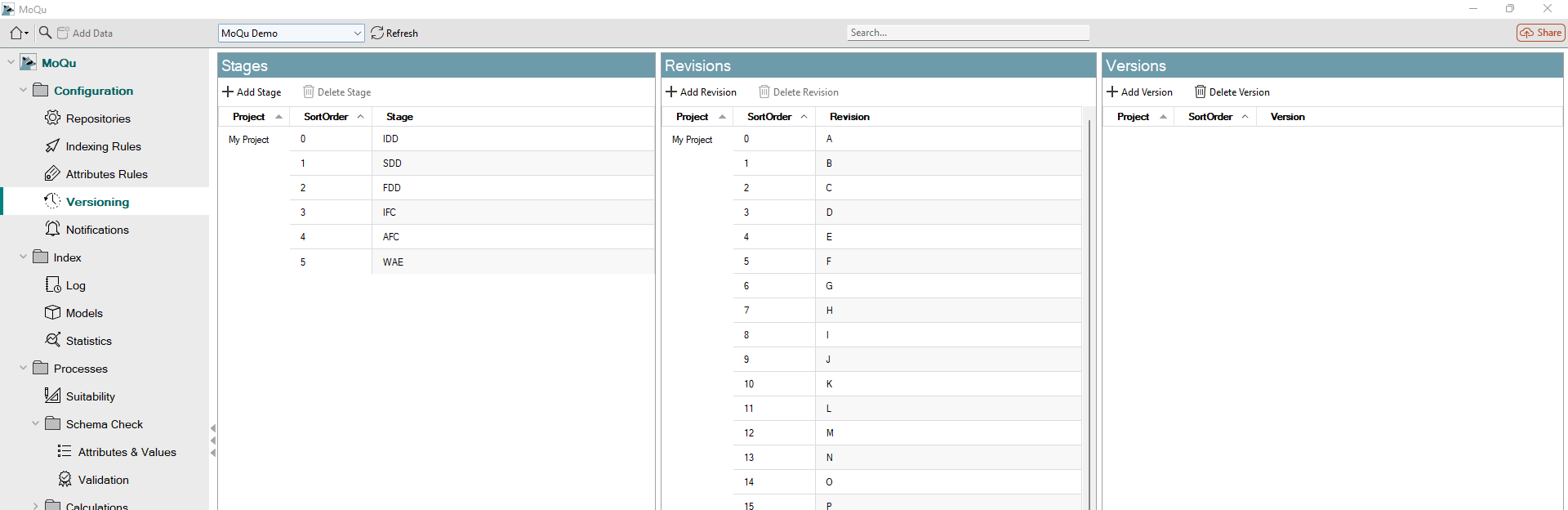
|
|
|
|
|
You can use BIMSens Edit Sequence function, to quickly assign a sorting order to multiple items. Right click the field to edit in the grid, and click Edit in Sequence. With the Sequence Editor open, click the items in the values grid in the order they need to be sorted. Each clicked items is added to the sequence with its Sequence Value incremented automatically. You can further sort the items using the sorting buttons in the top right corner. When the order is as expected, click the Set button. Note that you can configure the Sequence further by changing the Sequence Start At value from the Configure Sequence panel. |
Next
Basic Use Case | Advanced Processes