Indexing Rules
Indexing Rules are used by MoQu to decide which level in the 3D scene tree to index as a 'Component', essentially working like 'Search Sets'.
Rules may be different depending on the native design software and can account for exclusions of questionable geometry details (such as over detailed fastening mechanism). Indexing Rules apply to a Project, and can optionally be restricted to a single Repository. The default Rule Set is very often all we'll need, but we can define additional sets.
To define rules we must first create a new Rule Set, under Configuration > Settings, using the Indexing Rules panel.
Click New Rule Set, Select a Project and type a Name, optionally restrict the scope to a specific Repository by selecting one in the drop down, otherwise leave it null.
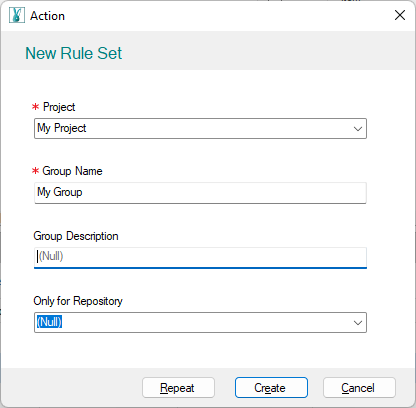
Select the created Rule Set in the grid and click Add Rule. Alternatively use the inline action icon in the grid.
The Rule Sets search is resolved the following way:
- Rules must have a Category (Navisworks Property Tab), and can have a Property and a Value. All the fields that are not null must be matched for a Rule to be validated, fields left null act as wild cards and accept any value.
- A component is selected by a Rule Set if
- all the Include-Rules of the Set are validated and
- none of the exclude-Rules is validated
- When multiple Rule Sets are defined, a component is selected if any Rule Set is validated.
Next
Attributes Rules | Basic Use Case | Advanced Processes