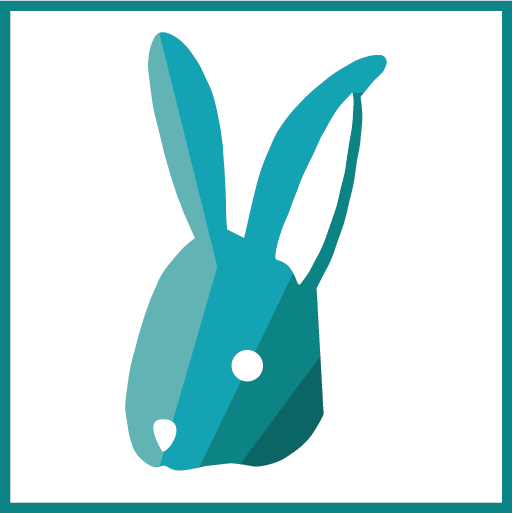Automating Tasks
You may find yourself doing the same tasks on a regular basis using BimSens, such as:
- Updating the data using a csv import
- Applying a colour filter to a 3D model and exporting a render of the resulting view
- Publishing updated data to a BIMWatcher site
Alternatively you may have found yourself needing to:
- Get someone to open a specific Project and DataView in it, possibly with a given data filter, to perform an action or bring their attention onto a specific issue.
- Run a BIMSens task as part of a wider automation pipeline
While it is possible to automate those tasks using BimSens API, it requires programming knowledge and comes with a potentially steep learning curve.
The BimSens Command Line Interface (CLI) and associated bimsens:// custom protocol allow a higher level of automation without any coding.
The CLI allows:
- Creating batch files to execute complex tasks with the click of a button or as a scheduled task
- Creating hyperlinks that can be shared by email or embedded into website to run those actions
To learn more about automation refer to the following resources: