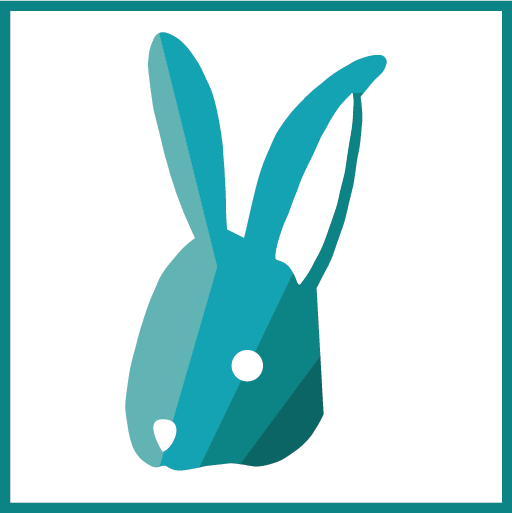Options
The Options dialogue can be access via the ![]() Menu >
Menu > ![]() Options
Options
Options are grouped by themes into pages.
Refresh
From the Refresh page you can:
- Customise the Projects Tree Navigation settings
- Set the Automatic Refresh triggered at regular interval between 10s and 30min
- Set the Automatic Refresh triggered by a change notification from the DataView. The DataView must support change notifications.
Trigger
From the Trigger page you can:
- Define an ID Match for the active DataView
- Deactivate the super-annoying red warning panel that appears at the bottom of the grid when you have not defined an ID Match
- Activate or Deactivate the triggers between the 3D and the Grid. Note that it can also be done directly from the bottom toolbar on BimSens's main window.
- Set the mode and ratio of the Reframe Trigger. See the section on Triggers for more information.
- Set the Isolate Trigger
Filters
From the Filters page you can:
- Hide or Show the Filters Banner
- Customise the appearance of the Filter Panes
- Customise the Search behaviour
Appearances
From the Appearances page you can:
- Set the Appearance to apply to object that are not selected when using the Fade Out Command
- Change the behaviour of the Colour Filter Key
- Choose the conditions for re-applying the automatic Colour Filter of a DataView
Calendar
From the Calendar page you can:
- Define the Calendar for date calculation in the Active Project
Edit
From the Edit page you can:
- Set the confirmation behaviour when editing multiple records
- Set the confirmation behaviour for action execution. By default all Actions require confirmation, but you can set it to only require confirmation for Actions that delete information and Actions that require user input.
- Set the warning settings for editing pivoted data
- Change the hyperlinks navigation mode
Files
From the Files page you can
- Set the behaviour for saving opened configuration when BimSens closes
- Set the behaviour for restoring last open file and keeping history of opened files
Updates
From the Updates page you can
- Set the behaviour for checking for updates, downloading and installing new versions