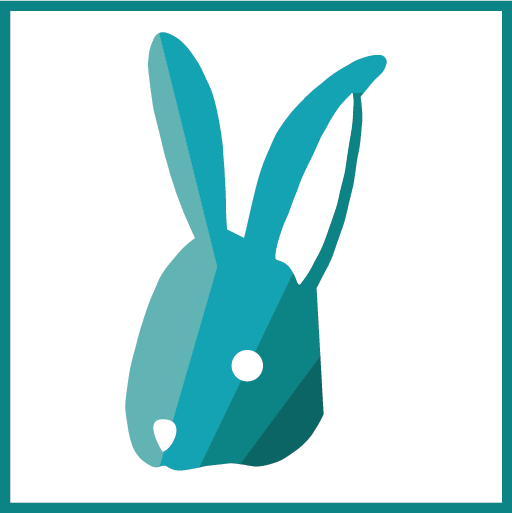Navisworks
Once installed for Navisworks BimSens is accessible via the DataView > Windows > BimSens command.
You can also start BimSens from the Add-ins or Tool Add-ins tab depending on Navisworks versions.
Once activated, it shows a panel that can be docked like all other windows in Navisworks. Its size and position will be restored in the following opening of Navisworks, and can be saved using Workspaces.
The Navisworks viewer for BimSens currently implements all functionalities available through BimSens's API.
It is fully integrated to the Navisworks environment.
|
|
|
|
|
Using Navisworks Workspaces you can customise the arrangement of the panels to maximise the visibility of the 3D model and showing only the BimSens panel. Workspaces can be saved an easily restored using Navisworks Workspace functions in the DataView tab. |