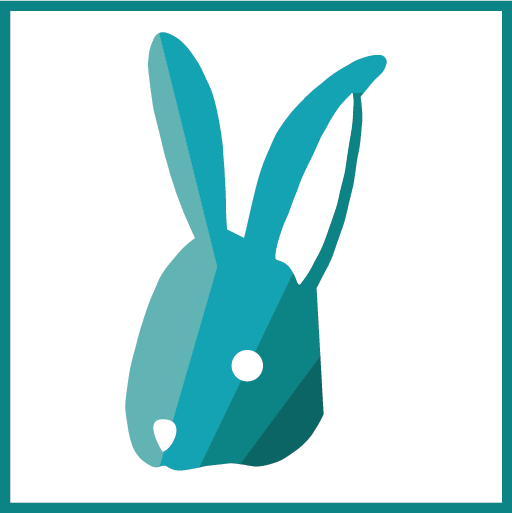Csv Data Export
What is the CSV Data Export?
The CSV data export allow you to export data to a CSV file from any DataView supporting columns filter and formatting.
Configuring a CSV Export
- From BimSens main form, in the top toolbar, open the Transfer Dialogue

- Select View Export and click New Transfer. The CSV export configuration dialogue opens
- Give the transfer a Name
- In the Target File section, specify the Path to save the CSV file
- Tick the Always prompt for a file before running option if you would like to enable saving the export in different location every time
- Specify whether you want to Export Headers in the first row, and choose a Field Delimiter (comma by default)
- Select an Encoding and if supported, whether to include Byte Order Mark (BOM) at the beginning of the stream.
|
|
|
|
|
Use the BOM option carefully as some readers will require it while some other will not be able to read a file that has a BOM. Different versions of Microsoft Windows combined with different versions of Microsoft Excel for instance, will not behave the same way. |
- in the Export Filters section select the Column to export and the custom Format to apply to the field when converting to text. Refer to the Formatting section for more information on available format options.