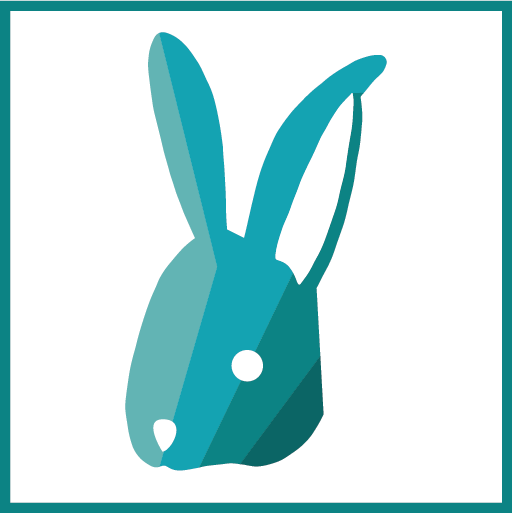Sharing Apps
What is Application Sharing?
Starting from version 3.0, BimSens allows sharing of the model from Navisworks and/or the associated data via published web apps using our partner app BIMWatcher.
This makes the model and data available on any device, and can be further shared with other members of the team with a simple QR code scan. More exciting than a COVID check-in isn't it?
How do I share my App?
To Share an App, from the main BimSens control, click the Share button on the top right corner.
|
|
If the button is not showing, it may have been deactivated by your application Developer, either turn it back on if you have Developer access or change or exit the Project. |
|
The sharing dialogue appears with default sharing settings. Click More Options to change the configuration:
- When in a compatible 3D Viewer (Navisworks only at this time), the entire model or a selection of the model can be exported. You can also chose to include the mesh normals, leading to a slightly slower export but much better rendering of curved surfaces
- When data is loaded in the active DataView or Board, the entire data set or only filtered rows can be exported
- In the Permission area, select if you want your users to be able to edit the data on the published app, and/or delete the report
|
|
Sharing is enable with or without a loaded Project, you can also use this to simply export Navisworks models to a web viewer. |
|
|
|
BIMWatcher is the fastest and most agile way to share information on demand. It is not intended to become a model hosting application, or replace your BIM Coordination platform. Hence while there is no explicit limit on the size of the model and data that can be shared, the export and loading in the web app can make this impractical for Navisworks models above 20 to 30Mb, or dataset in excess of 10k rows, both depending on actual complexity of the data. |
|
After publishing your app, you can open the website immediately, Share with your users by email or with Copy, or use the Link button to create a DataSource connection in your Project to keep editing the data.