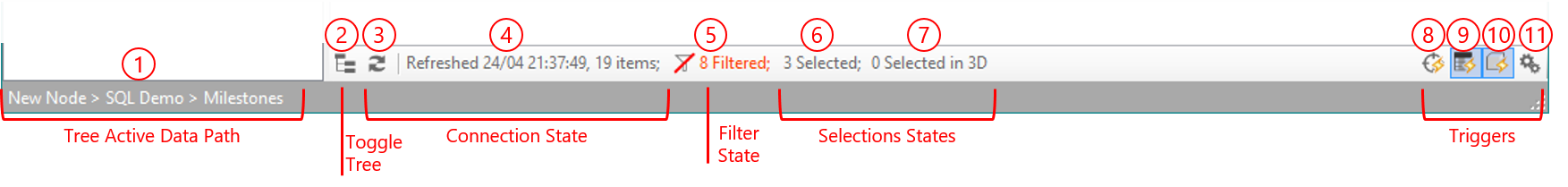
 The Status Bar shows the full path of the data being displayed in the grid. When no data is loaded it shows tips on how to get started.
The Status Bar shows the full path of the data being displayed in the grid. When no data is loaded it shows tips on how to get started.
 Toggle Sources Manager Tree, click to toggle the left panel with the Sources Manager Tree
Toggle Sources Manager Tree, click to toggle the left panel with the Sources Manager Tree
 Refresh the grid, by reloading the data from the source
Refresh the grid, by reloading the data from the source
 Connection Status with the Last time the connection was refreshed and number of item found
Connection Status with the Last time the connection was refreshed and number of item found
 Filtering status with the number of item showing in the grid under the current filtering criteria; click the reset button
Filtering status with the number of item showing in the grid under the current filtering criteria; click the reset button ![]() to reset the applied filter
to reset the applied filter
 Count of selected objects in the grid
Count of selected objects in the grid
 Count of selected objects in 3D
Count of selected objects in 3D
 Check to activate the Reframe Trigger so that selection in the grid are re-framed on in the viewer. This function is only available when the grid trigger is active
Check to activate the Reframe Trigger so that selection in the grid are re-framed on in the viewer. This function is only available when the grid trigger is active
 Check to activate the Grid Trigger so that selection in the grid are selected in the viewer
Check to activate the Grid Trigger so that selection in the grid are selected in the viewer
 Check to activate the 3D Trigger so that selection in the viewer are filtered in the grid.
Check to activate the 3D Trigger so that selection in the viewer are filtered in the grid.
 Advanced Options, define the ID Match rules between 3D objects and DataView's objects to enable Triggers
Advanced Options, define the ID Match rules between 3D objects and DataView's objects to enable Triggers