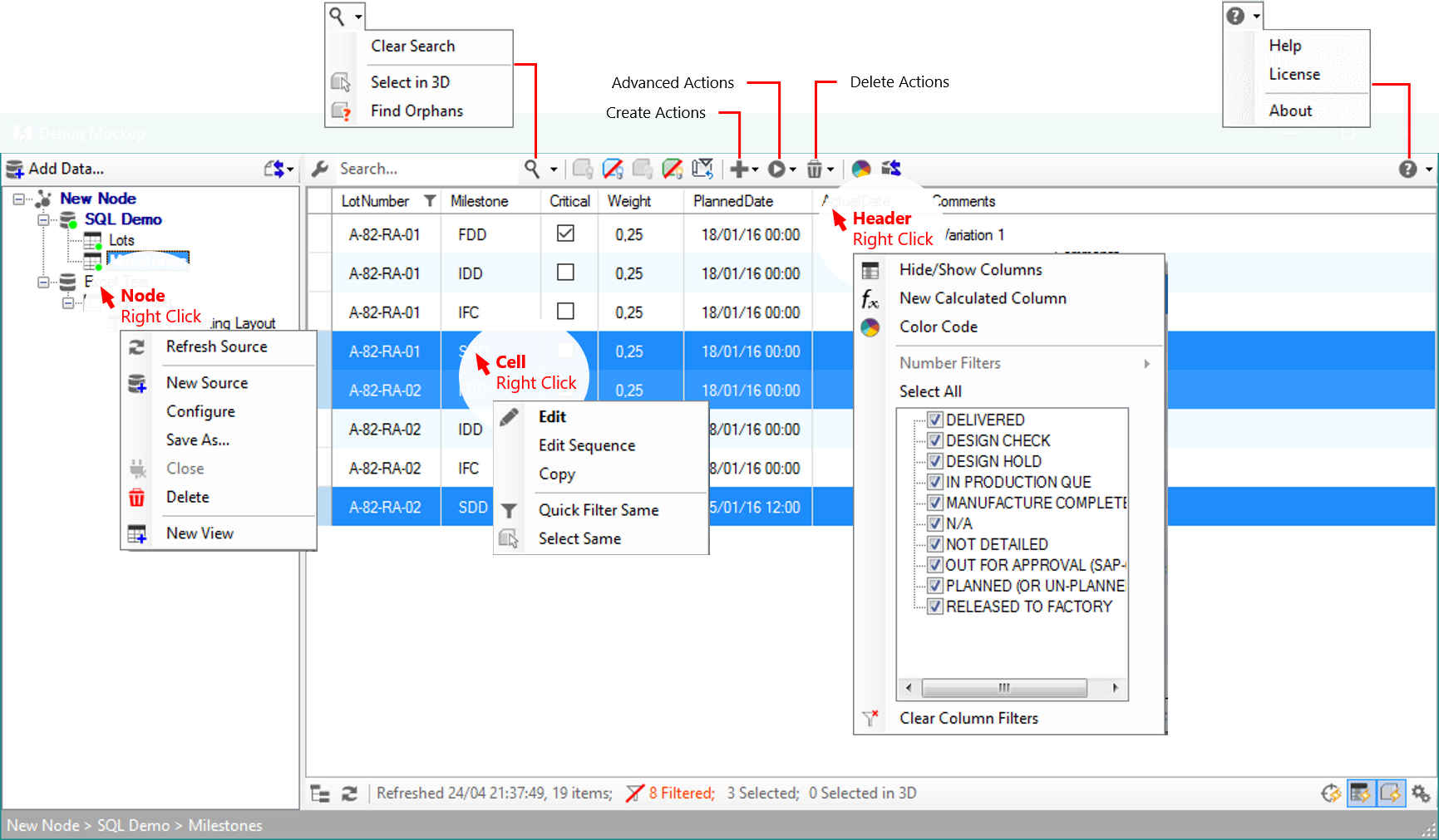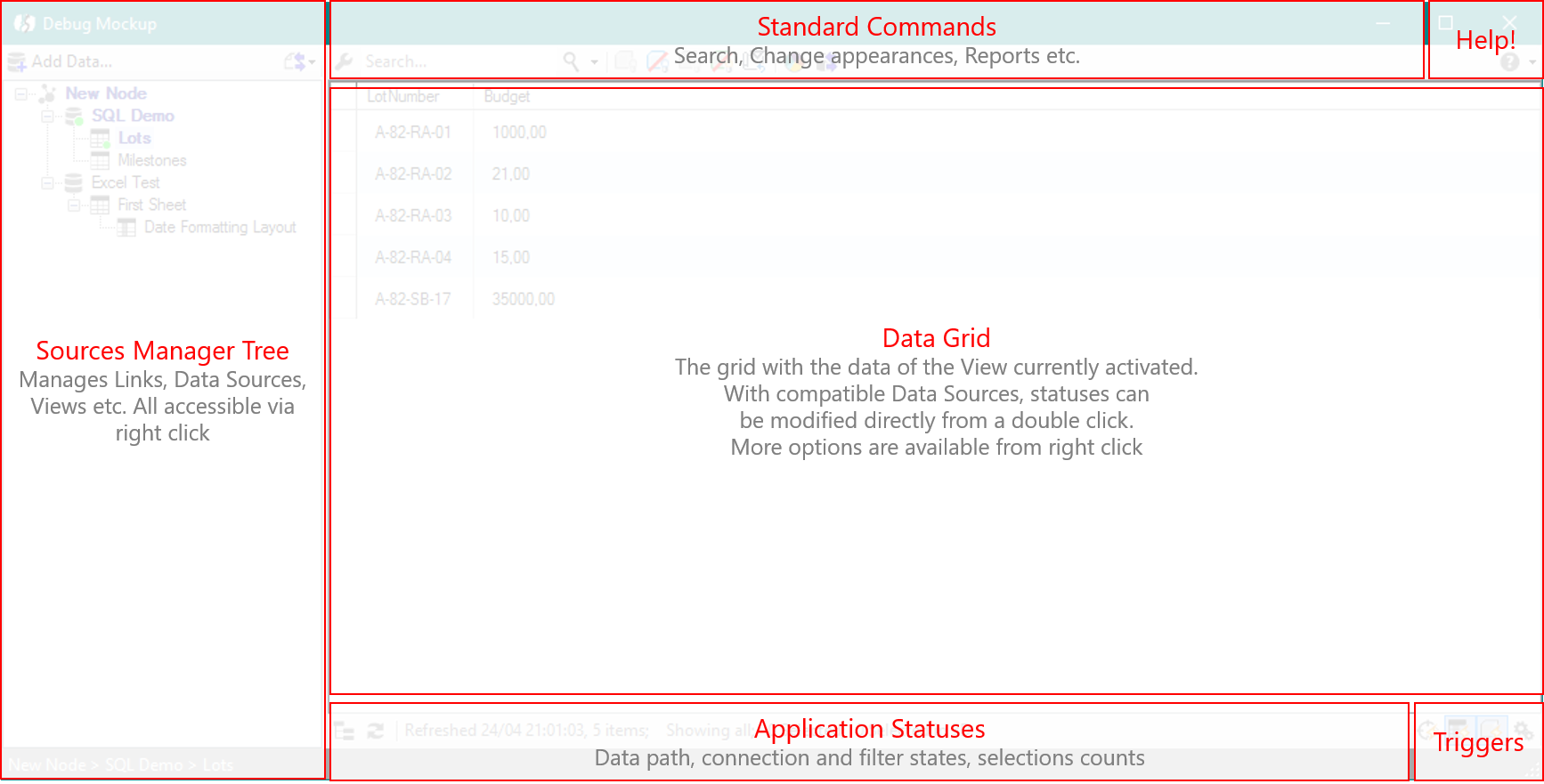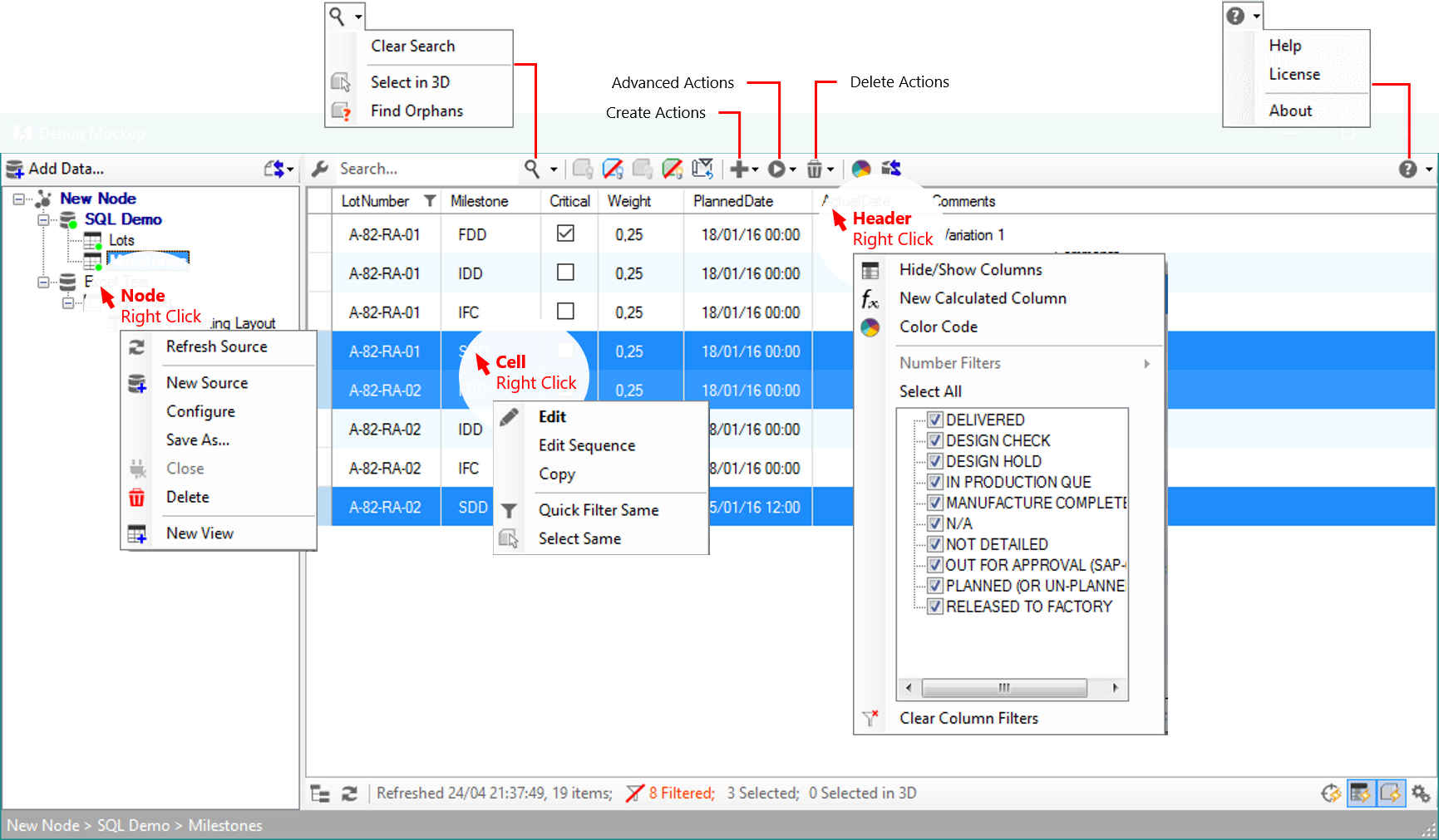Organisation of commands
BimSens's control is organised in 4 areas:
- the Sources Manager Tree on the left side gives quick access to the configuration of specific parts of the opened DataNode (DataSources, DataViews, etc.),
- the Standard Commands are grouped at the top,
- the bottom bar shows Application Statuses, with the tree path of the data being displayed, connection and filter statuses, grid and viewer selection counts,
- the Data Grid in the middle shows and provides interaction with the data.
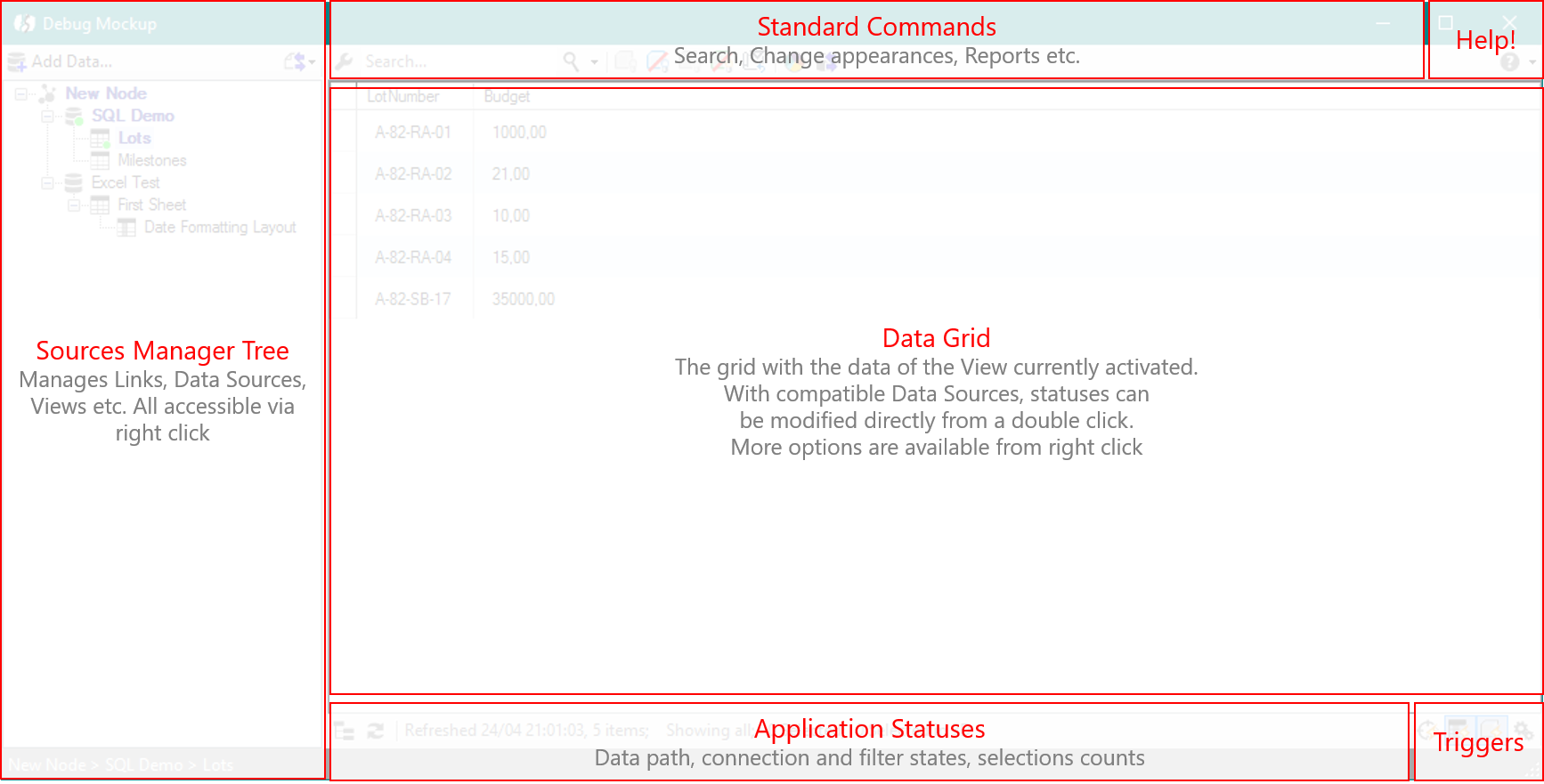
Most commands are only available once a connection is opened, and within supporting viewers.
For more details on each command, refer to the sections Standard Commands and Status Bar.
There are additionally a number of menu accessible via right click.
Menus
The black arrows on the right of some buttons indicate a sub menu, there are 2 kinds of menu buttons:
- buttons with a split mark between the button's icon and the arrow
 , have a command associated to a click on the icon and sub menu when clicking the arrow
, have a command associated to a click on the icon and sub menu when clicking the arrow
- buttons with a continuous look
 can only display their sub menu and have no direct command associated to a click
can only display their sub menu and have no direct command associated to a click
You can also get access to 2 contextual menus from a Right Click on the grid or on the header.