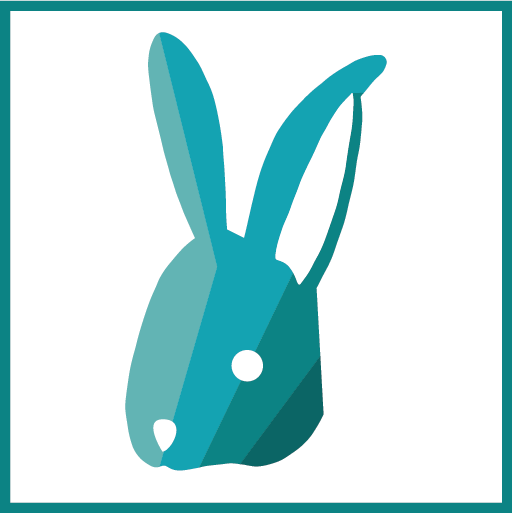Activate BimSens
To check what activation mode you can use see Licence Types.
To manage BimSens activation, click on Help > Licence on the BimSens main control top right corner. Alternatively, if no Licence mode is active, you can click the Manage Licence link in the bottom toolbar.
Personal Mode
- To activate the Personal mode, click the Use Personal Edition link. Enter a valid email address and press Register.
- A key will be sent to the provided email address.
- Copy and paste the key in the Code field and click Confirm.
- Once the key is validated you can close the form and enjoy BimSens.
NodeLock
- To load a BimSens Nodelock licence file, click the Nodelock Licence.
- Click the Browse button and navigate to a valid license file (.lic).
- The selected license is loaded for this application, with corresponding information on type, issue date and expiry date
- You can close the form and enjoy BimSens.
Server
- To obtain a licence from a Server, click Connect to a Licence Server.
- Type in the server address (if you do not know the server address contact your BimSens Administrator. To configure your own server, refer to the Licences Server topic)
- Select the type of licence you want, then click Get. If a licence of the requested type is available it will be assigned to you until you release it or close the application.
- You can also borrow a licence by clicking the Borrow button. If a licence of the specific type is available for the requested duration it will be assigned to your computer and you can now work off-line.
- To return a borrowed licence early, click the Return button, otherwise it will automatically be released when the requested lease expires.
|
|
Server licences are assigned per machine, so checking out or borrowing licences of the same type from different instances of BimSens from the same computer (e.g. one in Revit and one in Navisworks) will only use one licence of the corresponding type. However, if you request a licence of a different type than the one you are already using, then 2 licences are used by a single machine. These events are flagged on the server and can be audited by the server administrator. |
|