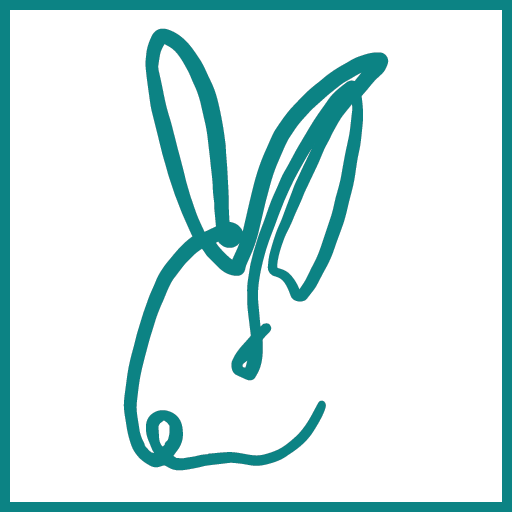Trouble Shooting the Change Notifications
In this Section...
In this section you can trouble shoot the Change Notification
Try Subscription(s) Fails
- Is the Read query working? (a working read query is required to test the subscription)
- Have you enabled the Service Broker on the database?
- Does your login have sufficient permission on the database to subscribe to notifications?
The Grid does not Refresh
- Have you activated the option Refresh when the DataView Notifies Changes?
- Have you configured the Notifications for the Active DataView? Notifications need to be configured for each DataView separately and the DataView must be active to be refreshed automatically.
- Are you sure that a change did occur that should have triggered a refresh? Change can occur on the table without impacting the Notifications query result, for instance on another column.
- Have you double checked your notification set up?
- Do you have a BimSens dialogue from the same session already open? (The data will not be refreshed if another dialogue such as the Options, ID Match or Colour Filter dialogue is open; Only the Keys are allowed)
The Colour Filter is re-applied
- Is the data being refreshed automatically? If not try trouble shooting that first with the steps above.
- Have you tried applying the Colour Filter manually and was the result as expected?
- Did you set one Colour Filter as the Auto Filter?
- Did you set the option to automatically re-apply When the data is refreshed after a notification?
- Is the Colour Filter targeting a Column that is available in the Active Layout? For Instance if the Auto Filter is targeting a calculated column from a Layout that is not the active, it cannot be applied.
- Have you defined an ID Match for the Active DataView?