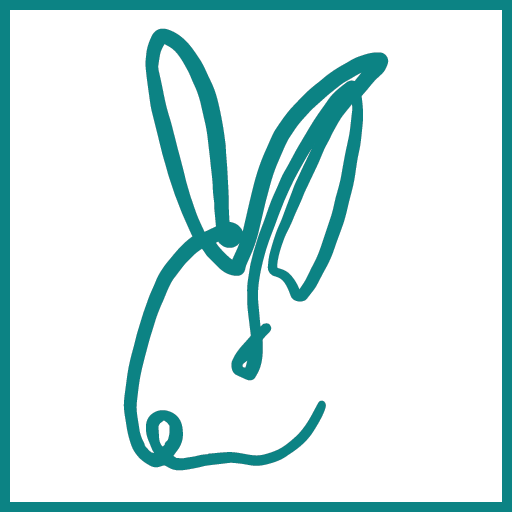Installation for Revit
The viewer for Revit is fully installed by the main installation and available via the tab Add-Ins > BimSens Panel > BimSens, or in External Tools > BimSens.
It is still in beta version and can behave differently in older version of Revit, due to the hacks that are required to synchronise selections.
Trouble shooting the installation
If BimSens is not accessible in either location, it can be for several reasons:
1. You did not tick the Revit plugin option when installing, or did not include the version you are using.
2. When Revit launches it display a warning about 'unverified plugin' asking for your approval to load the code. If you selected the option never the plugin is not loaded.
In both cases re-installation should solve the issue.