Terminology
The Basics
BimSens provides data access through data connections.
Data connections are controlled and configured using the Sources Manager Tree:
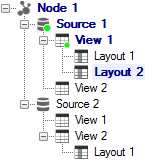
The Sources Manager Tree can contain several Projects. Each Project can have several DataSources of different types, each DataSource can expose several DataViews and each DataView can be customised via multiple Layouts:
- A Project is a collection of DataSources sharing configuration information such as a common Calendar. More generally, related DataSouces are grouped under a common Project that can easily be shared as a single bsxp configuration file. You can open Project bsxp file by double clicking them.
- A DataSource is a collection of DataViews from a single source of data, which can be a SQL server database, an Excel workbook etc. A DataSource also contains the encrypted credentials of the user.
- A DataView is a table of data loaded from the DataSource. It can have associated Colour Filters and Layouts.
- A Layout is a sub set of the data from its parent DataView, with a limited number of columns, custom formatting, sorting and Calculated Columns.
The ID Match
Every now and then you will hear or read the term "ID Match". To connect BimSens data to a 3D viewer you need to define rules of associations, matching data fields to 3D properties. This set of rules is know as the ID Match. You will learn more about ID Match when you get to the corresponding section, right now to get started you need to configure a Data Connection.